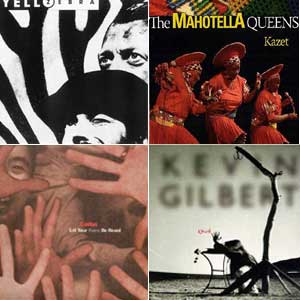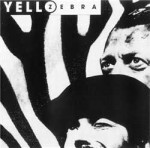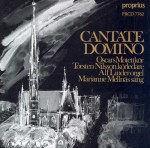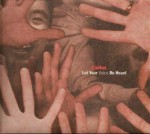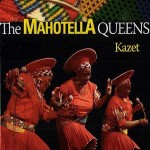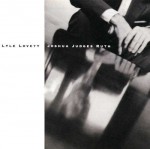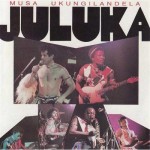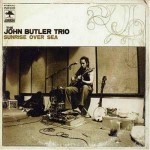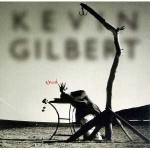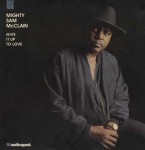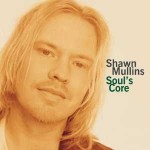Custom Installation Services is Charlotte, NC's First Choice for IP Camera Sales and Installation
We present key features, components, functions and setup involved in an IP surveillance camera system.
Surveillance cameras are an important component of home security. They can visually monitor key areas of your home and property, record activity and alert you immediately if they notice anything unusual. IP (Internet Protocol) cameras are able to transmit images and signals via the Internet, making them a popular choice for on-the-go families.
But how do you decide what type of cameras to rely on in your system? And what types of capability are you after? The answer to one could help provide some answers to the other. Here are some important aspects of IP surveillance cameras, system functions, features and setups, courtesy of Richie Scholl, Worthington Distribution.
CAMERAS
Choose indoor or weatherproof models based on your application.
Fixed, pan/tilt, and pan/tilt/zoom (PTZ) models are available. Fixed cameras will always be looking at one specified area. PTZ cameras, by contrast, can be manipulated manually or automatically. For this type of camera, consider having a “home” position that the camera returns to after a few minutes of inactivity.
Cameras differ in their ability to see in the dark. Use a camera with a night mode or a low lux rating if vision in the dark is important. Standalone IR illuminators can provide night-viewing capabilities for standard cameras. They have built-in sensors that activate the illuminator automatically when necessary.
One-way and two-way audio features are available on many cameras. One-way audio allows a user to hear the sound that a built-in microphone in the camera picks up. Two-way audio adds the ability for the user to speak into a computer microphone and have that sound played through the camera.
Form factors vary by manufacturer. Many cameras are shaped as a square unit with a bubbled lens. More traditional bullet and dome styles are now available. Keep in mind that an IP (Internet Protocol) camera will always be larger than standard analog camera.
Most IP cameras require a hardwired Ethernet connection, although wireless WiFi IP cameras are available.
POWER OVER ETHERNET (POE)
PoE capability greatly simplifies the installation of an IP camera because only one wire is necessary to carry both power and Ethernet signals.
Use a PoE switch at the head end, or PoE injectors somewhere between the switch and the camera.
PoE is a standard, which ensures compatibility between equipment from different manufacturers.
RECORDING
The most cost-effective option for recording is PC software that records video to a local hard drive. Make sure you have plenty of space available or pick up an external hard drive. Video storage eats space quickly.
Another option is a hybrid DVR. This is a device that can record images from both analog and IP cameras.
Some IP cameras have built-in storage or memory card slots. They can store still frames or short video snippets, based on motion.
SENSORS/AUTOMATION
Many IP cameras have motion sensing built in, which can trigger the recording of video for a select amount of time.
When tied to a control system or specialized recording device, remote sensors can perform a number of tasks. For example, they can be used to pan, tilt or zoom a camera to a certain position, or they can trigger the system to send an email or text message when motion is detected.
IN-HOME VIEWING
Look for a TV monitoring adapter that’s compatible with your cameras so that you can view multiple images on a standard television.
Many IP cameras also have an analog video output that can be connected to more traditional video distribution systems.
When tied to a control system, televisions can automatically display images from cameras if, for example, motion is detected. Or the system can be programmed to display a picture-in-picture image from the front door whenever the doorbell is pressed.
REMOTE VIEWING
Some cameras have web servers built in, so all you need is an Internet connection. They are more expensive than their simpler IP counterparts, but for single-camera installations this is an attractive option.
Motion sensing allows some cameras to send still frames to a specified email address when movement is detected.
A port will have to be opened on the website’s router to permit access to the camera. Stay away from port 80, as it is typically blocked by ISPs.
Use a Dynamic DNS (DDNS) service to preclude the need for an expensive static IP address. These services are available free of charge.
Many manufacturers have IP cameras that can automatically configure the router and provide the DDNS.
Many security monitoring stations support video monitoring. They can view your cameras remotely upon sensor activity or some other alarm event.
by EH Staff
http://www.electronichouse.com/article/what_you_need_to_know_about_ip_surveillance_cameras/D2/