 Standby mode, component selection, automation and power conditioning can be touted as energy-savers.
Standby mode, component selection, automation and power conditioning can be touted as energy-savers.
12.09.2009 — Consumer interest in residential energy conservation has been on the rise since Energy Star-qualified desktop PCs and monitors became available over 15 years ago.
Consumers are well aware of the Energy Star logo when seeking out a new major appliance, heating or air conditioning system, flat-panel LCD TV, or just replacing their light bulbs. Newly built homes can also receive the Energy Star qualification if they meet specific criteria.
But apart from flat-panel TVs, consumers may not be fully aware of the opportunities for energy conservation in audio/video systems for a home theater and audio/video distribution. Receivers, amplifiers and DVD players can be major sources of energy consumption when powered continuously without adequate management.
As a result, an A/V system has the potential to consume as much energy, or even more, than major household appliances.
It’s up to CE pros to:
1.Make consumers aware of the energy consumption options
2.Sell them on energy-saving systems
A/V Energy Consumption
In simple A/V installations for homes with a single home theater system, it is likely that the consumer will actively turn on and off all components as the system is being used. However, in larger homes with multiple systems and multiroom A/V, it’s more likely that equipment will be unattended and left powered on indefinitely.
Such equipment is likely to be hidden away in cabinets, equipment closets and other locations where everyday user access is unlikely.
In addition to consuming more energy when left continuously powered, components (especially amplifiers and receivers) radiate heat. In cabinets and racks, fans are then required to prevent overheating, further contributing to energy costs. Additionally, supplemental air conditioning may be necessary to maintain room temperature.
The potential energy consumption can be estimated for audio amplification in a typical whole-house system. In the case of a four bedroom home with six A/V zones with each zone powered with two channels at 70 watts each, the total amplification required would be 840 watts which could be covered by a 12-channel power amplifier.
Lets assume that this amplifier consumes 35 watts when running idle, and is powered 24/7. Under these conditions, even before a single watt is converted to the outputs, this amplifier would consume during 300 kWh (kilowatt-hour) during one year. This is close to the estimated energy requirement for running a dishwasher over the same period, based on Energy Star guidelines for annual household usage.
Other energy-consuming products that may also be used in the system, including TVs and DVD players, will further increase energy costs.
The simple solution to lowering power consumption of amplifiers, receivers, DVD players, and other components in an A/V system is to manage their usage. This can be accomplished by selecting products, especially those that are Energy Star certified, that feature a standby mode whereby energy usage is greatly minimized.
Energy efficiency can also be improved by setting up control systems to power off devices when not in use.
An important aspect of an audio device or DVD player in conserving power usage is the ability to engage a standby mode. When a product is in standby, it is essentially assumed to be “off” with normal functions disabled, but is still minimally powered. One advantage of a standby mode is that the device consumes little power when not actively being used, yet remains in a state whereby user activation through handheld IR or home automation control is still possible.
Most DVD players, amplifiers, receivers, surround sound preamps and processors, and other audio products include a standby mode. However, the amount of power consumed by such devices while in standby can vary. Some products may draw less than 1 watt in standby, while others may draw several watts.
One way to help ensure that a devices standby power is minimal is to select products that are Energy Star qualified. A requirement is that the product offers a standby-mode power draw no greater than 1 watt. This is similar to the Energy Star program for televisions (though the program has since evolved to include power draw specifications during normal operation).
The ability to engage a standby mode is also important in reducing energy for an amplifier. Another is the efficiency of the amplifier during normal operation or when running idle. Traditional Class AB amplifiers are the most common, but are also known for dissipating significant amounts of heat, thus requiring adequate ventilation and possibly cooling in racks and cabinets.
Class D amplifiers convert a far greater proportion of the incoming power into their outputs, and can therefore be much more efficient with substantially less heat dissipation and reduced power consumption requirements.
When selecting an amplifier for its energy efficiency, look for low power consumption and thermal dissipation specifications. Ideally, these specs should be provided for standby, idle, and typical operation or the more accurate 1/8 power.
An efficient amplifier not only contributes to lower energy costs, but also runs at a lower operating temperature. This helps to maintain the reliability and life of the amplifier, as well as other products situated near it in a rack or cabinet.
Automating, Managing Energy
In setting up home automation systems for clients, CE pros can create master controls that allow the client to turn on and off multiple devices at once. Separate controls can be created depending on the specific function, whether listening to music throughout the house, watching TV in multiple rooms, or using the home theater.
With these controls, the owner can easily manage system usage with a touch of a button, from anywhere in the house, without having to directly access products that may be hidden away in a cabinet or rack.
In addition to active system control, CE pros can also set the components in the A/V system to be automatically powered on at a specific time during the day, and then shut off for the night. To further realize energy savings, separate schedules could be employed for the work week and the weekends.
Another way to manage energy consumption through automation systems is to set them up to monitor activity. If no user interaction, motion detection, or A/V signal activity is detected over a predefined period, one hour for example, then the devices would be powered off by the control system.
Power management is an effective approach to improving energy efficiency for A/V systems. Reducing power consumption can be achieved by ensuring that audio products and DVD players have a standby mode to ensure minimal energy consumption when not being used, and by actively or automatically managing their usage with key home automation features.
Because audio devices and DVD players can be a significant draw on energy in the home, the energy savings through effective power management can also be significant. It’s comparable to removing a major appliance, such as a dishwasher or clothes dryer. Effectively managing power usage for A/V systems leads to energy cost savings, reduced environmental impact, and enhanced product reliability.
By Casey Hall
http://www.cepro.com/article/how_to_make_energy_savings_sexy/K332/D1/
Custom Installation Services, LLC – Home Entertainment Audio and Video services in North Carolina.




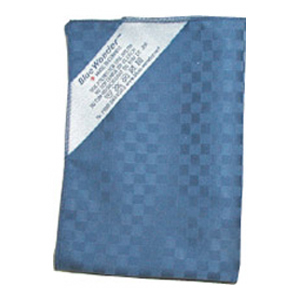


 Standby mode, component selection, automation and power conditioning can be touted as energy-savers.
Standby mode, component selection, automation and power conditioning can be touted as energy-savers.