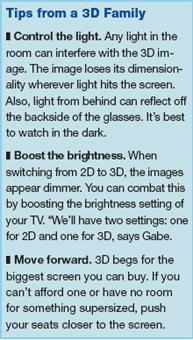Home Theater Basics: 12 Things for Newbies
 C.I.S. - Charlotte's Home Theater Company! All you really need to have a home theater are speakers, some basic audio/video equipment and some popcorn.
Getting a basic home theater system into your house may be far simpler than you think. You just need to understand what the basic components are and match them to your budget and performance needs.
At an elemental level, a home theater system needs a large video display device (generally a flat panel TV 50-inches and up or a projector/screen), a surround-sound speaker setup (at least 5.1 plus electronics for switching and processing), and some quality source components (Blu-ray, cable, streaming devices …) . That’s it. Sure, it can be a little more involved, but it isn’t rocket science. Here’s a more thorough breakdown of today’s home theater basics:
The Sights
1. A video display can be any size or style you want, as long as it’s big. For an immersive experience, we generally suggest a screen of at least 50 inches (measure diagonally), but smaller screens may make sense in some rooms. Your display will, of course, be high definition, and mostly likely 1080p resolution, though some 720p resolution TVs are still available.
When you’re planning your theater, a guideline for display size is that the viewing distance (the distance from you to the screen) should be 2 to 3 times the width of the screen (actually width, not the diagonal size).
2. A video display can utilize one of several technologies such as plasma, LCD (liquid crystal display), DLP (digital light processing), LCoS (liquid crystal on silicon) or some others. All of these technologies have their pros and cons, but all can create a home theater-quality picture at a variety of budgets.
3. The type of video display you choose will depend on your budget, how you intend to use the display and the space where you plan to enjoy your home theater. There are lots of options, but your selection will be made easier if you know what you’re seeking.
4. Think 3D. Stereoscopic, or 3D, started getting serious attention last year, and this year that attention is even greater. A 3D TV truly separates a home theater from simply a television as it adds one more element that, until recently, was unique to commercial theaters. Plus, all the technology that goes into make a TV 3D, also happens to make it an even better 2D TV for conventional viewing.
 The Sounds The Sounds
5. A home theater’s surround-sound system consists of five or more speakers, with three in the front near the video display and at least two on the sides or at the back of the room.
6. The three front speakers do most of the work to produce sounds that correspond with the action on the screen. Two speakers, called the front left and right channels, are typically placed on either side of the video display. A center-channel speaker is often placed above or below the screen. Two or more speakers on the sides or rear are referred to as surround speakers. Additional rear speakers or even height-channel speakers can create an even more realistic impression on the audience.
7. The center-channel speaker is the most important loudspeaker in a surround-sound setup. This is because it reproduces a great majority of the sounds you hear in a movie soundtrack, including all of the dialogue. You’ll want to hear every word clearly and feel as if the dialogue is coming directly from the actors’ mouths.
8. The role of surround speakers is to convey ambient sounds, such as background noises, rumbles or passing cars or planes. These speakers help fully immerse you in a movie. The surround sound speakers generally shouldn’t be too obvious to the listener, so don’t crank them up too loud or the effect will be unnatural.
9. There are several surround speaker options. You can have two speakers, one on each side of the seating area. You can have three speakers, with one on each side and one in the back, allowing you to better hear the effects of movement such as that of a passing car or a train or airplane. You can have four speakers, with two on each side. Or you can have even more speakers. It’s really a matter of how far you want to go.
10. Specialty speakers called subwoofers produce low bass sounds so you will hear the full impact of sound effects such as explosions or the roar of a jet engine. Subwoofers can be placed virtually anywhere. People often put them in a front corner, behind a plant or a table or even under a couch. Subwoofers are not full-range speaker channels, meaning they only produce a fraction of the sounds you hear. In surround-sound parlance, subwoofers represent the “.1” in 5.1, 6.1 or 7.1 systems (5.1 meaning the basic surround-sound setup of five speaker channels plus a subwoofer, 6.1 meaning six channels and a subwoofer and 7.1 meaning seven channels plus a subwoofer). Multiple subwoofers can also be used.
11. To get sound to the speakers and video to the screen, you’ll need switching and processing components like a surround-sound receiver or a controller and amplifier. Receivers contain amplifiers, precluding the need for a separate amplifier, though for higher performance you may opt for a separate surround-sound controller and a power amplifier. Look for a receiver with multiple HDMI inputs (version 1.4 is the latest) for all your sources. Additional features such as iPods connectively, Internet radio, DLNA, multi-zone and audio calibration systems can add to your home theater’s functionality and ease of use.
12. Sources for all Tastes. Well, of course you’ll want something to watch, right? For most people, the two most fundamental sources will be a TV tuner (cable, FiOS or satellite box) and a Blu-ray player. Other great sources for home theaters include gaming consoles and web media players (such as Roku and similar products). Many Blu-ray players or TVs include built-in web-based services such as Netflix, Vudu and Amazon Instant Video.
by EH Staff
http://www.electronichouse.com/article/12_things_you_need_to_know_about_home_theater/
Custom Installation Services, LLC – ”We may be a few dollars more than the competition, but we are a million times better”.
Posted in Uncategorized
|
Tagged 3d theater in charlotte, audio advice, audio video installers sports bars, Best Buy, business audio video, central vac dealers in charlotte nc, charlotte a/v, charlotte audio advice, charlotte audio video, charlotte hd installers, charlotte nc architects, corporate a/v installation, HD installers in Charlotte nc, home audio consultation and design, home automation companies in charlotte, home theater charlotte, home theater furniture, home theater installers charlotte, innovative systems, marantz dealers in Charlotte nc, sports bar a/v installers, Universal Remote programmers in charlotte nc, whole house audio, zobo
|
Philips Pronto is ‘Not Dead at All,’ Distributor Says
 Sources say Pro Philips Pronto will re-emerge within 60 days, with “the same name, new owners,” and controllers announced at CEDIA will ship on time. Sources say Pro Philips Pronto will re-emerge within 60 days, with “the same name, new owners,” and controllers announced at CEDIA will ship on time.
The buzz in Europe is that Philips Pronto is well on its way to a new life with “the same name, new owners,” sources tell CE Pro in confidence.
The news comes more than a week after Philips announced it would close its remote-control and home automation division, rather than sell the assets.
Philips had claimed that “no suitable partner was found for the acquisition of these [Pronto] activities,” even though major U.S. vendors told CE Pro that Philips never approached them about a potential acquisition.
It appears, however, that a partner has indeed been found.
CE Pro has obtained a letter, dated 2 November, from a major Philips Pronto distributor in Europe, telling dealers (translated), “As you can see, the future of Pronto is already on its way with new players. For you, for us, no worries, nothing changes.”
The distributor claims that the new Pronto Edit Pro 3 (PEP3) programming platform is still scheduled to ship this month, and that the Philips TSW9500 in-wall touchscreen will be delivered in December, as originally planned.
Furthermore, a new central controller (the Pronto CRX?) is scheduled to ship in the first quarter of 2011, according to the distributor.
Reached today via email, another European source familiar with the Pronto business tells CE Pro, “There is a deal in process” and Philips will make an official announcement within 60 days. “Dealers and end users will not see the transition to new ownership.”
The comments affirm what CE Pro learned last week from a U.S. manufacturer that had inquired about purchasing some Pronto assets from Philips. The manufacturer shared with CE Pro some correspondence that indicated Philips was pursuing other partnership opportunities.
Meanwhile, a CE Pro reader in Europe tells us, “I did contact Pronto. None of the employees have been dismissed as of today.”
So Why the Announcement of Pronto’s Closure?
Why did Philips announce in the first place that it was closing its Belgium-based Pronto business and that it could not find a buyer, even though U.S. manufacturers told us Philips never even approached them?
We have heard that Belgian and/or EU regulations prohibited Philips from selling its assets to a company that would send manufacturing overseas. We know for sure that Philips had attempted to move its manufacturing to Asia, but was unable to do so.
Our distributor source in Europe points to the “Renault law” — named after the sudden announcement of the closure of the Renault plant in Vilvoorde in 1997 — which requires that companies with more than 50 employees make a public announcement prior to business closure or impending layoffs, allowing time for employees to respond.
According to the International Labor Organization:
Further to the Renault case (related to the sudden announcement of the closure of the Renault plant in Vilvoorde in 1997), some changes to the procedure for collective dismissals were introduced by the promotion of Employment Act of 13 February 1998 clarifying the obligation of employers to consult with workers’ representatives and creating an obligation on employers to analyse and formally respond to any proposals from workers’ representatives. In addition, sanctions for non-compliance are strengthened to include the reimbursement of any subsidies paid by the federal Government to the employer to create jobs.
So Philips dealers and distributors are optimistic that the Pronto will rise again.
Meanwhile, competitors are banking on the uncertainty. For its part, URC is offering training for Philips Pronto dealers, helping them to convert them to URC’s CCP programming platform. Training begins this week.
UPDATE
Philips posted this notice to Pronto dealers today, indicating that PEP3 programming software will be released this month, and the new TSW9500 in-wall touchscreen will be distributed on a “best-effort basis.” In the U.S., call center support services will be offered at least through 2011.
Dear Pronto Dealer,
This letter is intended to clarify the consequences of Philips’ decision to close our Pronto business unit in relation to support, warranty, product and software availability.
Although Philips will stop selling Pronto products, we will continue to offer product service and support for the Pronto products. The intent of Philips is to make sure all warranty and service obligations will be honored by Philips.
For the United States, Philips will continue to offer call center support services (888-773-7384) until at least the duration of 2011, and the Pronto repair center will remain operational throughout that time.
Outside the USA, all warranty obligations will continue to be honored by the present Pronto distributors. Philips will ensure that a sufficient stock of spare parts will remain available to service product repairs.
Regarding products and software, all current Pronto products are still available for purchase by Pronto distributors throughout the month of November. Dealers are advised to order any additional products from their distributor immediately to secure their required product quantities.
The recently announced ProntoEdit Professional3 (PEP3) will be released as scheduled this month. The TSW9500 product will be distributed on a best-effort basis, depending on the received orders and availability of components and resources to manufacture the unit. It is also Philips’ intent to put forth a best effort to make firmware for all TSU and RFX devices available to be fully compatible with PEP3.
We hope to have informed you sufficiently and would like to thank you for the loyalty you have shown to the Philips Pronto products.
Sincerely,
The ProntoTeam
By Julie Jacobson
http://www.cepro.com/article/philips_pronto_is_not_dead_at_all_distributor_says/?utm_source=CEPWeekly&utm_medium=email
Custom Installation Services, LLC – We specialize in fixing the $99 TV install by our “competitors”!
Posted in Automation, Home Theater, i-Pad, lighting control, Media Rooms, News, technology
|
Tagged 3d theater in charlotte, audio advice, central vac dealers in charlotte nc, charlotte audio advice, charlotte custom home builders, charlotte hd installers, Charlotte Home Theater, charlotte nc architects, Charlotte onkyo dealers, custom house home, geek squad in charlotte nc, HD installers in Charlotte nc, home audio consultation and design, home automation companies in charlotte, Home theater installers Lake Norman, innovative systems, s3av charlotte, speakercraft dealers in charlotte nc, tweeter charlotte, Universal Remote programmers in charlotte nc, zobo
|
Comparing DLP, Plasma, Projection 3D Systems
 We compare pros and cons of projector, DLP, and flat-panel 3D setups. We compare pros and cons of projector, DLP, and flat-panel 3D setups.
3D comes in many shapes and flavors. You can buy a flat-panel TV with the capability, or go for the larger screen sizes of a DLP TV. The other option is a video projector.
All have their merits as you’ll read about in the following profiles. After reading them, you should have a better idea of which 3D formula will work best in your home.
Of course, no TV is worth a grain of salt without speakers and source equipment, so we’ve included a list of components used in each profiled 3D setup. This, combined with each homeowner’s impressions about 3D viewing, will help you put together your own 3D entertainment system.
 The Entire System: URC MX-980 remote; Peachtree Nova preamplifier/DAC; Samsung 58-inch PN58C7000 kit (Blu-ray player, two pairs of glasses and Monsters vs. Aliens); Totem Acoustic Forest freestanding speakers; Integra Research RDA-7.1 amplifier Plasma: Space-Saving 3D
For three years Gabe Montemurro and his wife, Elizabeth, had been using a Sony SXRD rear-projection TV – quite happily. But the thought of being able to view content in 3D was too compelling for these early adopters to ignore. Plus, since the Montemurros’ baby was now walking, they thought it would be best to buy a slimmer flat-panel display that could be pushed inside their entertainment cabinet and beyond the toddler’s reach.
Gabe had a few other prerequisites for a new display besides being flat: it had to be on the higher end of the performance scale, it had to be plasma and it had to be somewhat affordable. Samsung‘s high-def PN58C7000 TV fit the bill, coming in at under $3,000. As a bonus, the 58-incher came packaged with a 3D Blu-ray player, two pairs of 3D glasses and a 3D Blu-ray disc of Monsters vs. Aliens.
After a few viewings of the movie, the Montemurros were hooked. “3D is much more immersive than 2D,” says Gabe. “You find yourself leaning forward, sitting on the edge of your seat.” Unfortunately, there are only so many times you can watch the same movie. “Monsters vs. Aliens is the only true 3D source we own, and when we purchased the system in March there simply wasn’t much content available,” Gabe laments.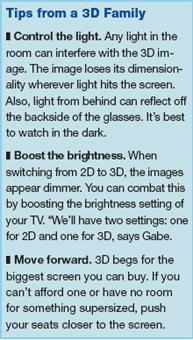
Even with the lack of 3D programming, the family still gets to experience bits and pieces of 3D just by pressing the 3D button on the TV remote control. The PN58C7000 features proprietary 2D-to-3D conversion technology, which when activated renders 2D images to near 3D quality. “If it wasn’t for the conversion technology, 3D for us would be extremely disappointing,” says Gabe.
The best way to describe the conversion, says Gabe, is faux 3D. “It’s really hit or miss. Some things you watch, you say, ‘Wow, that really added some depth.’ Other things fall completely flat.” The Montemurros have experimented with all sorts of programming and content: movies, sports, digital pictures and PlayStation 3 video games. “I watched a recording of the Super Bowl, and there were some camera angles where the action appeared 3D. The same with hockey. The 3D conversion added nothing to an animated show like The Simpsons, but gave the sense of actually riding in a car during a NASCAR PS3 game.”
They were most impressed, however, with how their collection of digital pictures looked when displayed in 3D. “Suddenly, there was so much depth and dimensionality, so much so that I went through my favorites and created a special 3D playlist,” Gabe says.
So what about the kooky glasses that came with their 3D package? “I’d rather not have to wear them,” says Gabe, “but hey, it’s worth it to experience a new technology like this.”
 The Entire System: Mitsubishi 3D starter pack; Definitive Technology speakers; Control4 TSM10GB touchpanel; Integra DTR 7.9 receiver; Sony BDP-S570 Blu-ray player; Mitsubishi 73-inch WD-73837 DLP: 3D Trade-up
As a longtime fan of Mitsubishi products, Mark Capriola is benefiting from the manufacturer’s commitment to the new viewing technology. The audio and video enthusiast recently traded in his 65-inch WD-65833 Diamond DLP TV for a 73-inch WD-73837 Diamond DLP unit. In the process, he got a full 3D upgrade, “something he loved the idea of,” says custom electronics professional Dirk Dutton of Primetime Audio Video in Rockford, Ill.
The fact that the new screen was much larger than the biggest 3D flat panel available, yet cost significantly less, was one more plus. Primetime sold the set to Mark for $2,400 (plus $399 for a starter kit, which includes two sets of glasses and an HDMI adapter); a 63-inch 3D Samsung flat panel, which Primetime also sells, would have cost closer to $3,000, says Dutton.
“You can’t really beat a DLP in terms of price and screen size.”
Although his loyalty to Mitsubishi had a lot to do with his choice, Capriola says he was willing to give flat-panel options a fair shake. “I visited the Primetime showroom before I bought anything to compare five or six different displays. The DLP TV had the horsepower I was looking for.”
Aside from making room for the larger set, there was little Primetime had to do to Capriola’s living room to make it suitable for the new display and its 3D presentation capabilities. Even the audio was good to go, thanks to their existing 5.1 surround-sound setup of an Integra receiver and Definitive Technology speakers.
“All we really had to do was program it into the home’s existing Control4 home automation system,” says Dutton. This tie-in allows the DLP to display menus for operating the home’s audio/video equipment, lights and other systems. Primetime also created a special 3D button that switches the DLP from 2D mode to 3D. Capriola navigates to the command by using his iPad or a handheld remote.
That same command kick-starts a Sony Blu-ray player, another recent addition to the entertainment system. Previously, Capriola was using a PS3 to play Blu-ray movies – a good choice, “but the Sony player is able to load movies a lot faster, and we didn’t really want to wait for the PS3 3D update,” says Dutton.
The combination of the 3D button and the Sony Blu-ray player makes the transition between 2D and 3D seamless, and eventually so will the sources in Capriola’s well-stocked equipment rack in the basement. Wired to the TV through a Control4 video distribution processor are a Vudu BX100 set-top box, Dish Network VIP922 satellite receiver and Sony BDP-CX7000ES Blu-ray player, among other components. Some of these content providers have already started to offer 3D programming – with much more to come – so Capriola’s assortment of 3D choices is bound to keep growing.
 The Entire System: Crestron TPMC-8X; Monitor Audio Platinum 300 speakers and GSW-12 subwoofer; Digital Projection 3D Titan; Stewart Filmscreen Luxus ElectriScreen StudioTek; Marantz AV8003 receiver; Mechdyne Dimension server Projection: Private 3D Demo
The owner of this high-end theater had only a standard video projector installed when 3D started to get hot. Unsure of whether he should trade in his recently purchased projector for a 3D model, he agreed to let the company that designed his theater demonstrate a unit in his home first. “We told him we’d give him a deal on the installation of the new projector if he’d host an open house for builders and clients in the area,” says Shawn Hansson of Logic Integration in Denver.
The Logic Integration installers temporarily staged the Digital Projection International (DPI) 3D Titan projector on a table, leaving the existing DPI 1080p Titan projector mounted to the ceiling. Also left for the demo was the 130-inch Stewart Filmscreen – a perfect size for 3D viewing, according to the homeowner.
As part of its $130,000 3D package, DPI includes a Dimension server from Mechdyne with the Titan projector. The server comes preloaded with a variety of 3D material, and it left a lasting impression on the homeowner.
“We watched everything from cartoons and advertisements to video games and movies, and it all was so much more immersive than the 2D content I typically watch. The difference is almost comparable to black-and-white television to color.”
What made the biggest impact, says the homeowner, were the active shutter glasses that came with the system. “I’ve used polarized glasses before, and it just doesn’t compare to the 3D quality you get from active shutter glasses. You’re able to see the full 1080p image.”
The gathering was a huge hit, especially for the homeowner, who was able to experience 3D from a $130,000 projector in the comfort of his own home. Was it enough to convince him to upgrade? “Not yet,” he says. “The cost is still too high and there’s not enough content available.” But when things change, “I’ll be seriously looking at a new projector.”
by Lisa Montgomery
http://www.explore3dtv.com/article/14956/Comparing-DLP-Plasma-Projection-3D-Systems/?textpage=1
Custom Installation Services, LLC – We specialize in fixing the $99 TV install by our “competitors”!
Posted in 3d movies, 3D TV, APC, Audio Systems, Automation, Blu-ray, Flat Panel TV's, Home Theater, i-Pad, LED, Media Rooms, Multi Room A/V, Music and Movies, News, technology, Theater Seating
|
Tagged 3d theater in charlotte, a/v companies charlotte nc, audio advice, audio installers in mooresville, audio video installation charlotte nc, audio video integrators charlotte nc, best solution for hide away tvs, boone home theater, ccp mx-3000, charlotte audio advice, charlotte custom home builders, charlotte hd installers, cis home theatres, cis hulu, cis-nc.com, custom home integration nc, custom home integrations nc, custom house audio, custom house audio video charlotte nc, custom installation, geek squad in charlotte nc, home audio consultation and design, home automation companies in charlotte, home entertainment installat-, Home theater installers Lake Norman, innovative systems, lake norman home theatre design, mooresville theaters, speakercraft dealers in charlotte nc, tweeter charlotte
|
|
|
|