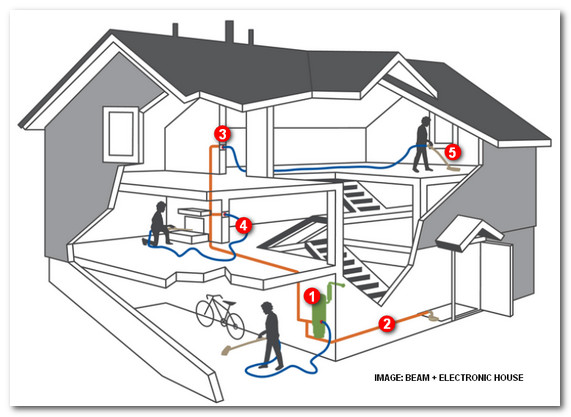Why You Can’t Go Totally Wireless: 4 Network Topologies to Consider
Committing solely to wireless technology is ‘a recipe for failure’ for integrators. Here are the four home network infrastructure options to consider for every project.
Commitment certainly has its place in this world, like in relation to spouses or sports teams. But over-committing to a singular technology? That can be a risky move.
While Wi-Fi is the technology buzzword, particularly with homeowners, those of us tasked with actually fitting the myriad of modern electronics and digital services into a high-functioning, seamlessly networked home must understand the whole landscape.
What makes the current 802.11 Wi-Fi standards so alluring is the convenience of its mobility, ubiquity, and interoperability between so many devices. While the appeal is that Wi-Fi is seemingly in everything—our computers and smartphones, our televisions and cameras—that is also part of the problem. The 2.4GHz spectrum is being shared by all of your Wi-Fi devices, all of your neighbors’ Wi-Fi devices, and even proprietary devices such as baby monitors.
That’s quite a load. When the physical limitations of RF bands are strained or exceeded, it reduces the quality of service for every device, and consequently every person relying on them.
Those limitations are the source of audio drop offs, buffering delays or reduced definition during a streaming movie, and latency in competitive multiplayer video games. These nuisances undermine the intent of quick, reliable access to content, which is the very point of incorporating many technologies into the home. Your customers deserve better than that.
Part of the solution can be to use the 5GHz band for 802.11n or the upcoming 802.11ac standard to help alleviate some bandwidth traffic, but these options are not without their own limitations. First, the 5GHz band has less range than 2.4GHz and struggles to pass through walls and other building obstacles. Second, many devices today only communicate on 2.4GHz. While additional devices are expected to be dual band, 2.4GHz will continue to be the most used band in the near future.
So, truthfully, the real solution is recognizing wireless is not the be all, end all. And that’s okay. What a network needs to be about is uninterrupted access and content, and it falls on the installer’s shoulders to ensure the best user-experience.
Networking a home with a strong wired backbone remains the best practice to achieve top performance. Should an existing home have only a limited wired Ethernet network, a coax network using the MoCA standard, or a powerline network using the HomePlug AV standard, may be able to bridge the Ethernet service to the desired destination. Both of these wired technologies are affordable and easy-to-install networking alternatives that can relieve the Wi-Fi network of its highest bandwidth responsibilities. This will ensure superior performance for streaming and surfing on mobile and smart devices.
At the end of the day, all customers really care about is streaming that movie on Netflix with a pristine picture, synced audio, and no interruptions. Committing solely to a specific technology is a recipe for failure. Employing multiple technologies to build a complete, robust networking solution that can handle multiple applications is often the best solution.
Knowing Your Networking Options
When it comes to home networking, some technologies get more press than others these days (like, wireless). However, there are many viable options out there, each suited to address particular needs and overcome specific obstacles. Understanding all of the technologies available allows you to make the educated call on how best to accomplish each stage of designing a strong network for the technology-filled home.
Here’s a quick roll call of the networking players:
The Not-Extinct Ethernet Option: This option remains tried and true. Despite the introduction of newer alternatives with impressive stats and advantages, the truth is that nothing is faster, more reliable, or more secure than wired Ethernet systems. The solution already offers throughput capabilities of up to a Gigabit per second in a 1000BaseT network and 10Gbps for a commercial oriented 10GBaseT network using Cat 6a.
And innovation hasn’t stopped finding new uses of Ethernet, either. HDBaseT has made it viable to use Ethernet cables for transmitting HDMI signals over long distances, enabling streaming of high definition video and audio around to multiple areas from a central location. Though retrofitting Ethernet installations into existing homes can be costly and labor intensive, it is the best option for steady, high-quality performance.
The Up-and-Coming Coax Option: For existing homes with a limited Ethernet network, coax networking is emerging as a feasible alternative technology. Commonly referred to as MoCA (Multimedia over Coax Alliance) in deference to the technology’s leading standards body, this technology is already built into most cable boxes for multi-room DVR functionality. MoCA works reliably by transmitting over a frequency band unused by cable TV transmissions.
MoCA can also be used to stream video and audio to areas of the home that were previously without streaming service. The most frequently used MoCA standard today, 1.1, has a throughput of 170Mbps. The speed and reliability of this offering, paired with its ease to employ and cost-effectiveness, make it an attractive choice.
The Not-To-Be-Overlooked Powerline Option: The powerline option uses the readily available electrical lines to extend a home network’s reach. Though early powerline technologies encountered many issues, making some installers wary of the technology, the more recent standards from the HomePlug Powerline Alliance deserve due consideration due to better performance and greater stability. The HomePlug AV2 specification, introduced in 2012, delivers a maximum throughput of 500Mbps. It’s also the simplest of networking equipment options to configure. Merely plugging in two powerline networking modules gets a quick auto-confirmation of the connection within seconds. The modules then act as transmitters or receivers for data signals over the electrical line, and with most hardware, provide extra Ethernet ports for incredible flexibility.
Like all technologies, this one also has limits and obstacles. One obstacle is surge protectors, which can block network transmissions. Powerline also suffers from greater signal loss and more noise than Ethernet cable or coax, making it the third best option for high-bandwidth applications. However, for a simple and convenient solution, powerline technology may be the best fit for a fast extension of the wired network.
The Ubiquitous Wireless Option: Wireless is the new “it” thing. It’s the enabler for all mobile applications and often thought to be the networking option that makes your customer the true master of his or her space . It’s an undeniably flexible solution, which can offer speed and convenience to both you and your customers. Since its formation in 1999, the Wi-Fi Alliance has governed the evolution of the most commonly used standards. The most recent standard, 802.11n, was released in 2009 and boasts an impressive maximum speed of 300Mbps with the capability to broadcast over two frequency bands, 2.4GHz and 5GHz.
The convenience of Wi-Fi is why it’s so frequently turned to for streaming our entertainment. But it also has limitations: Scarce bandwidth, range limitations and vulnerability to interference all need to be considered in the network design, and many of these limitations or shortcomings can be avoided by offloading high-bandwidth applications to wired networks where possible.
The key to constructing the most robust home network is assessing the best solution for the right application. There is no single solution that meets the performance expectations and budget of every application. Installers must understand the strengths and limitations of each solution so they can best service the needs of their customers.
By Tom Cunningham
http://www.cepro.com/article/why_you_cant_go_totally_wireless_4_network_topologies_to_consider/?utm_source=CEPWeekly&utm_medium=email
Custom Installation Services, LLC – First choice for low voltage wiring and home networking in Charlotte, NC and surrounding areas
Posted in Automation, Blu-ray, Bose Dealer, Gaming Systems, Home Theater Design, Home Theater Setup, i-Pad, IP Cameras, Linksys, Low Voltage Contractors, Luxul, Multi Room A/V, Netgear Routers, Network Setup, News, Structured Wiring, technology, Wireless Network
|
Tagged Best Buy, Bose Dealers Charlotte nc, Bose SoundTouch, central vac dealers in charlotte nc, Charlotte, charlotte custom home builders, charlotte dirt devil dealers installers, Charlotte Home Theater, charlotte nc architects, charlotte tv installers, custom home builders in lake norman, def tech dealer charlotte, definitive technology dealer charlotte, Denon, geek squad in charlotte nc, hdmi cables, home audio consultation and design, home automation companies in charlotte, home network installation, Home theater design, IP cameras charlotte, martin logan dealers charlotte, multiroom audio, new home wiring charlotte nc, russound charlotte, samsung tv dealers charlotte, sharp tv dealers charlotte, speaker wiring charlotte, survallence cameras, Universal Remote programmers in charlotte nc, URC, whole house audio, wireless installers charlotte
|
Anatomy of a Central Vacuum System: 5 Easy Pieces
What goes into a central vacuum system? We lay out the five basic pieces: power unit, piping, inlets, hoses and brushes and accessories.
Do you hate dirt and hate to vacuum? A central vacuum system may be just what you need. Instead of lugging a canister around the home, the heavy lifting is done by a power unit located some place like the garage, where it can barely be heard.
A central vacuum system can also be a healthier and greener choice, as it won’t emit dirt particles into the air, as do some other vacuum systems.
For consumers who are new to the category, we provide the foundations of a central vacuum system.
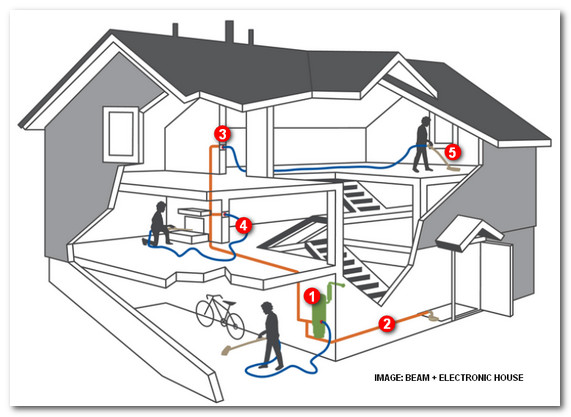
1. Power Unit
Drives the system and is usually mounted in the garage.
Bag vs. cyclonic (bagless) filtering: Bag-type systems require users to replace bags, but don’t require venting the system to the outdoors. Cyclonic units require no messy bags, but do need to be exhausted to the outdoors. Typical homes under 6,000 square feet can run off of a dedicated 20-amp, 120-volt circuit. Larger homes may require a larger, dedicated circuit. AirWatts typically indicate the power of the unit, but be cautious of using single high-air watt motors in larger home applications, as they may wear out too soon. Consider a unit with a utility valve on the tank for cleaning the cars and garage Typically code requires the wall between the garage and home to be penetrated with steel pipe. Check local building codes for safety requirements.
2. Piping
Provides suction from the power unit and delivers waste to the power unit.
2-inch special piping tested to specific standards. Cut the pipe with a miter box, chop saw, or tubing cutter. It must have a smooth, straight cut to reduce potential for debris getting stuck. Use wide sweeping turns at all locations after the inlet valve. For less friction loss, make jogs with 45-degree ells instead of 90-degree ells. Low-voltage wire follows along the outside of the pipe. Strap it to the pipe with zip ties or tape. Wire is run in series rather than home-run.

3. Inlets
Installed in the walls between piping and hoses.
Typically, one inlet covers 600 to 900 square feet of living space. Inlets are located at the same height as electrical outlets, but they can also fit in to the baseboards. Inlets are available as “air-only” or electrified. Electricity is required for traditional power brushes, but can still be provided with a separate cord for non-electrified (less expensive) outlets. Remember to place inlets near outdoor patios and porches. Plan for an inlet near the base of the stairs.
4. Hoses
Connect from the inlet to the vacuum cleaner.
Hoses normally come in 30-foot lengths, but 35-footers are available. Consider buying an additional hose and tool set for upstairs. A hose sock can protect baseboards and furniture. Designate a closet to hang the hose and tool set. Options are available for easy-to-tote spools and for hoses (up to 50 feet) that retract into walls.

5. Power Brushes, Accessories
Connect to hoses for cleaning everything from carpeting to pets.
Power brushes are the best central vac accessory for cleaning carpets and other flooring. Most brushes require electricity, but some lower-powered units can operate via air power. Brushes come in a variety of shapes and sizes for cleaning upholstery, staircases, cars, underneath furniture and more. Additional accessories can be used for cleaning tight spaces, ceiling fans, pets and more.
Grant Olewire of MD Manufacturing contributed to this article.
By CE Pro Editors
http://www.cepro.com/article/anatomy_of_central_vac_systems/T320
Custom Installation Services, LLC – First choice for low voltage wiring and central vac in Charlotte, NC and surrounding areas
Posted in 3D TV, Automation, Central Vac System, Flat Panel TV's, Home Theater, IP Cameras, LED, lighting control, Low Voltage Contractors, Lutron Radio Ra II, Media Rooms, Outdoor Speakers, Structured Wiring, technology
|
Tagged 3d theater in charlotte, Best Buy, boone, business audio video, cable, central vac dealers in charlotte nc, charlotte audio advice, charlotte green electronics company, charlotte hd installers, Charlotte Home Theater, charlotte home theater installation, Charlotte onkyo dealers, comcast, commercial a/v installation charlotte, corporate a/v installation, custom home builders in lake norman, dirt devil, geek squad in charlotte nc, HD installers in Charlotte nc, home theater wiring, innovative systems, Lake Norman, Low voltage contractors, low voltage wiring, Lutron RadioRa2, marantz dealers lake norman, multiroom audio, network, satellite, speakercraft dealers in charlotte nc, sports bar a/v installers, sports bars, sunbrite, surround sound, time warner, tv installation, tv installers charlotte audio video installers, TV recycling, zobo
|
Netflix 1080p Timeline: When Will it Come to CE Devices?
 The existing universe of 1080P Netflix devices includes the Sony Playstation3, Roku 2 XS and XD, WD TV Live and now LG 2011 Smart TVs and Samsung Smart Hub enabled devices, according to Tech of the Hub. Netflix launched 1080p streaming in 2010, but we’ve barely seen it in smart TVs, networked Blu-ray players and other common CE devices from top brands such as Samsung, LG and Tivo.
Netflix 1080p was supported exclusively by the Playstation 3 when it launched last year, and since then has trickled out to media players from Roku and Western Digital. Netflix only this summer released a software developers kit for everyone else, and those everyone elses are finally incorporating the technology into their new and legacy devices (via firmware upgrade).
That’s good news for Netflix Watch Instantly lovers, but might be confusing as well.
As Tech of the Hub suggests:
The toughest part for the consumer is distinguishing the differences between all of the Netflix enabled TVs, Blu-ray players and streaming boxes at retail stores. All of them have the same Netflix logo on them. So, you can’t tell which Netflix boxes support 1080P, surround sound and subtitles.
The blog site has reached out to several major brands to determine when they will enable 1080p Netflix streaming for their CE devices.
Here is an overview, but check out Tech of the Hub for more details.
Samsung updated its Netflix app two weeks ago for Smart Hub-enabled Blu-ray players, TVs and home theater systems.
LG displays with Smart TV have been updated as well, with other LG devices following this month.
Netgear’s new NeoTV NTV-200 will support Netflix 1080p next year.
Pioneer’s Blu-ray players will not support 1080p for Netflix.
TiVo is working on 1080p Netflix streaming, but won’t say when it will be commercially available.
The big question is: Will Netflix raise its rates again when 1080p becomes universally available?!
By Julie Jacobson
http://www.cepro.com/article/netflix_1080p_timeline_when_will_it_come_to_ce_devices/?utm_source=CEPWeekly&utm_medium=email
Custom Installation Services, LLC – First choice for low voltage wiring in Charlotte, NC and surrounding areas
Posted in 3d movies, 3D TV, Blu-ray, Flat Panel TV's, Gaming Systems, HDMI Specs, LED, Low Voltage Contractors, Media Rooms, Music and Movies, News, technology
|
Tagged 3d theater in charlotte, apc dealers charlotte, audio advice, audio video architects charlotte nc, audio video installation matthews, Best Buy, camera installation charlotte, central vac dealers in charlotte nc, charlotte audio advice, charlotte custom home builders, charlotte hd installers, Charlotte Home Theater, charlotte nc architects, Charlotte onkyo dealers, cis, cis nc, commercial low voltage installation charlotte, custom home builders in lake norman, custom home tv installers charlotte, geek squad in charlotte nc, HD installers in Charlotte nc, home audio consultation and design, Home theater installers Lake Norman, low voltage contractors charlotte, low voltage contractors in lake norman nc, media room lighting charlotte, nirv installation charlotte, nirv speakercraft charlotte, polk speakers charlotte, sharp tv dealers charlotte, speakercraft dealers in charlotte nc, Universal Remote programmers in charlotte nc, zobo
|
|
|
|