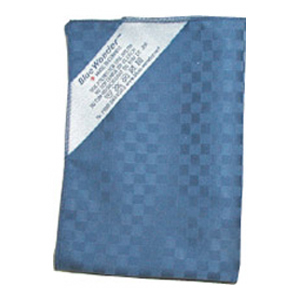Sub-$6K Theater Delivers Satisfaction
 CIS - Charlotte's Source For Home Theater Installation/Design This budget-friendly home theater, and its 106-inch screen, provided the finishing touch to a finished basement.
One of the first things Phillip Thomas did after buying his 3,300-square-foot single-family home was finish the basement. He put in a bar, built a bedroom for his college-age son and threw in a nice-size bathroom. But he always felt that something was missing: a home theater.
“At the time, I thought that adding one would blow our budget out of the water,” Thomas says. So he and his family waited. After a few months of saving up, they contacted a local custom electronics professional for a quote. “They had a very firm budget of $10,000,” recalls Jason White of Commtech in Germantown, Md. “It was small, but it gave me some very clear parameters to work with.”
Since the basement was already finished and furnished, all of the money could go toward audio/video equipment and installation. That didn’t mean, however, that White could go crazy with the cash. “I had to be very careful about the products I selected,” he says. Obviously, the price of each component would need to fit the budget. But it was also important that the products chosen could be installed easily and would require minimal programming, White says. Oh, and the equipment would need to perform to the family’s expectations.
One of those expectations was a huge display. “I would settle for nothing less than 100 inches,” says Thomas. Consequently, the largest portion of the budget, $1,000, was allocated to a 106-inch projection screen from Draper. To avoid going over budget, fancy accessories like a motor that allows the screen to roll down from the ceiling were excluded.
A 720p Optoma projector finished off the projection system. Although it lacks the Full HD resolution of a 1080p model, it saved the Thomases more than $2,000. White made sure to run HDMI (high-definition multimedia interface) and extra Category 5 cabling to the projector location “just in case the Thomases ever decide to upgrade,” he says. The entire video setup came in at $2,000, which was about the same price as a much smaller 65-inch plasma or LCD TV.
White also stuck with the basics when it came to the audio/video receiver. The Denon AVR-590 is a quality piece, he says, but with one missing feature: HDMI upconverting. White explains, “A receiver with HDMI upconverting requires just one HDMI cable between the receiver and the projector. With it, any signal from any component will be upconverted to the 720p resolution of the projector.” The “HDMI switching feature” of the AVR-590, on the other hand, required White to route several additional cables from each component to the projector. The switching feature simply allows the signal from the connected source components to pass through to the projector without any enhancement in resolution. It was a minor sacrifice, White says, to save nearly $1,000.
Two fewer speakers would need to be purchased by going with a 5.1 surround-sound setup instead of a 7.1 system, and in-ceiling models would minimize the cost to have them installed.
“It’s usually easier to fish wiring through the ceiling to in-ceiling speakers than go through the ceiling and down the wall to install in-wall speakers because there are fewer obstacles,” says White. “It takes no more than five minutes to install an in-ceiling speaker compared to anywhere between 20 minutes to two hours for an in-wall model.” The 75-watts-per-channel rating of the five Proficient units may be less than the 100-watts per channel of the company’s higher-end units, but the Thomases saved $1,500 by sticking with the mid-grade models.
A final contributor to the savings was a stripped-down control device. The only two source components in the theater are a DirecTV satellite receiver and an upscaling DVD player, so the family didn’t need anything fancy, and so programming the URC MX-900 remote was basic.
Equipment
Draper 106-inch Onyx Matte White Screen ($999)
Optoma HD65 Home Theater Projector ($800)
Denon AVR-590 Home Theater Receiver ($350)
Panamax M4300 Power Manager ($249)
DirecTV HD Receiver (already owned it)
Samsung 1080P9 DVD Player ($90)
Proficient C660 LCR In-Ceiling Speakers ($580)
Proficient S10 Subwoofer ($249)
URC MX-900 Remote ($299)
Xantech IR Kit ($99)
Proconnect Cables ($420)
Consultation and Design Time ($1,500)
by Lisa Montgomery
http://www.electronichouse.com/article/sub-6k_theater_delivers_satisfaction/
Custom Installation Services, LLC – Audio/Video Sales, Service and Installation in North Carolina and South Carolina
Posted in 3D TV, Home Theater, Media Rooms, Music and Movies
|
Tagged 3-d, 3d, audio advice, basement theater, Best Buy, Charlotte, custom home builders in lake norman, HD installers in Charlotte nc, hd theater, high end audio, Home Theater, home theater furniture, home theater setup, home theater wiring, Media Rooms, Mooresville, Samsung, samsung ln46c650, tweeter charlotte, zobo
|
Homebuilder Offers Budget Theaters as Optional Amenity
 CIS - For All Your Home Theater and Media Room Electronics and Furniture! This tech-savvy Oklahoma-based builder incorporated a modest home theater into one of his model homes as an example to prospective owners.
Jeff Click of Jeff Click Homes in Oklahoma City specializes in building mid-priced homes, but don’t think of him as your average homebuilder.
For one thing, he embraces technology. His company even does the installation work on simple home theaters in some of his homes. So the logical next step for him was to add a modestly priced home theater to one of his model homes.
“We’ve noticed increasing demand for rooms like this one in modestly priced homes. People are looking for theater rooms, but not the high prices that typically come with it,” Click says.
The builder set out to do an affordable home theater for under $5,000—and he wouldn’t settle for a flat-panel TV hooked up to a receiver and speakers in the family room. No, this is a separate room, about 12 by 18 feet, with a Full HD 1080p front projection system and 5.1 channels of surround sound—and it sells as an $8,450 option on the $245,785 house.
Click also wasn’t content with just filling up the room with audio/video gear and home theater chairs. “We set out to make it unique in style and to accommodate recreation use,” he says.
The soffit surrounding the tray ceiling provides a contemporary splash and lightens the dark room, while a counter in the back row offers raised seating and a place to eat. A wraparound sectional replaces theater-style seats and allows plenty of space in front for Wii games. That’s right: The room is equipped with a Wii game console for family-style fun. Hence the room’s name: Wii-ater room.
Click researched available audio/video gear for his budget. He’s a fan of Denon receivers, so he went with a Denon AVR-587 and added Polk Audio RM7 satellites, two of which are on stands, with the center channel on the equipment console and the two surround speakers mounted on the back wall. No wiring is visible, as electronics installation company Wiring Solutions prewired the room before construction.
But it’s the video system Click is most proud of. It features a 1080p BenQ W1000 DLP projector and a 92-inch gray screen to enhance the DLP’s contrast. “I’m most pleased with the affordable HD projector. It has 1080p resolution and costs around $1,000 to $1,200.
“For our price range and demographic, it’s a little over the top to go with top-of-the-line equipment. [Our buyers] don’t want to have to spend that kind of money,” he says.
That didn’t stop Click from adding an Apple TV system. “I’ve had those since it has come out. We use it like crazy for music or when we miss a show.”
There are some compromises when doing a budget system like this, especially for a model home. For one, he’s got component video cables going into the projector and not HDMI (high-definition multimedia interface). And one thing Click would do over is add an IR (infrared) relay so that someone sitting on the sectional doesn’t have to point a remote backwards to fire up the projector.
Want More?
Jeff Click Homes offers its clients all kinds of options for home theater. Here are some projects they’ve done above and beyond:
Multiple style packages, some with tray ceilings.
Made a room wider for a five-flat panel multiplex system.
Created an additional platform for seating areas.
Installed creative lighting for accents and LED lights.
Used no equipment in a room and routed cabling back to the closet and the equipment rack.


Equipment
BenQ W1000 Projector, 1920 X 1080 ($1,100, with mount)
Elite ezFrame ELIR106H1 Cinegrey 52-by-92-inch Screen ($400)
Denon AVR-587 Receiver ($300)
Polk Audio RM7 Satellite Speakers ($500)
BIC Venturi V-80 Subwoofer ($200)
AppleTV ($230)
Nintendo Wii ($300 with accessories)
Scientific Atlanta HD Cable Box (provided by cable company)
Equipment Console from Ultimate Electronics ($400)
Sectional from IO Metro Furniture ($2,500)
Bar Stools from Directions in Furniture ($600)
Rapid Run Component Cable (prewire) ($500)
Elevated platform and raised bar ($1,250)
Harmony One Remote ($200)
by Steven Castle
http://www.electronichouse.com/article/homebuilder_offers_budget_theaters_as_optional_amenity/
Custom Installation Services, LLC – Audio/Video Sales, Service and Installation in North Carolina and South Carolina
Posted in Audio Systems, Blu-ray, Home Theater, Media Rooms, Music and Movies
|
Tagged Blu-ray, Charlotte, charlotte custom home builders, HD installers in Charlotte nc, Home Theater, home theater furniture, i-pod, Lighting control dealers in lake norman, ln46c650, magnolia hi-fi, media room, media room design, Mooresville, NC, pn50c550, speakercraft dealers in charlotte nc, whole house audio, whole house music, zobo
|
4 Tips for Cleaning Screens
 C.I.S. - Charlotte, NC's Home for Samsung TV Installation and Service! Here are some tips and products to keep your displays, cell phones and remotes controls streak-free and spotless.
With spring just around the corner, it’s time to clear away the cobwebs and get your house back in shape.
In addition to windows, walls and floors, your spring cleaning project should also include TV screens, iPods and remote controls.
What’s the best way to de-grime them? Here are a few products we’ve run across as well as tips from custom electronics professionals.
1. “Most cleaners—even soap and water—are either too harsh or leave water spots on the surface,” says Joshua Huffman of RG Convergence Technologies in Raleigh, N.C.
“Keeping this in mind, we use microfiber cleaning cloths from Blue Wonder.” They’re a little pricey at $6.50 a cloth [check site for current price range], but they’re reusable and won’t scratch the surface of the screen (www.bluewondercloth.com).
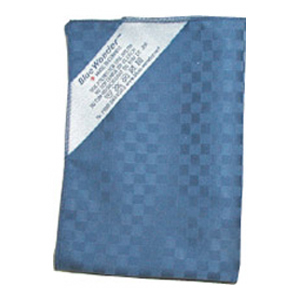
2. You can protect your remote from gunk build-up by fitting a clear cover over it. If your kids’ messy hands to find the remote, you can easily wipe away the grime with a sanitary wipe or household cleaner.
3. Jayson Small of Adobe Cinema & Automation, Mashpee, Mass., recommends laying an anti-glare film ($15 from the Apple store) on the screen of your iPod, iPhone, iPod touch or iPad. “This will protect the screen from scratches and can easily be cleaned with a dry or slightly damp microfiber cloth.”

4. Most of us have gone through a cell phone or two due to water damage. A product called the Bheestie Bag ($20, www.bheestie.com) promises to dry out electronic devices. You just take out the battery, drop the device into the bag and let it sit overnight. The company says it can be used for products such as iPods, too. Water absorbing beads pull out the moisture. Does it work? We haven’t tried it, so we’d love to hear from someone who has. Email us.

by Lisa Montgomery
http://www.electronichouse.com/article/4_tips_for_cleaning_screens/
Custom Installation Services, LLC – Audio/Video Sales, Service and Installation in North Carolina and South Carolina
Posted in Flat Panel TV's, Home Theater, Media Rooms, News
|
Tagged audio advice, audio video, Best Buy, charlotte nc, custom, designers, hd, high end audio, Home Automation, Home Theater, installers, lighting control, lutron marantz speakercraft, magnolia, Media Rooms, mooresville nc, Samsung, tv installation, whole house music, whole house stereo
|
|
|
|